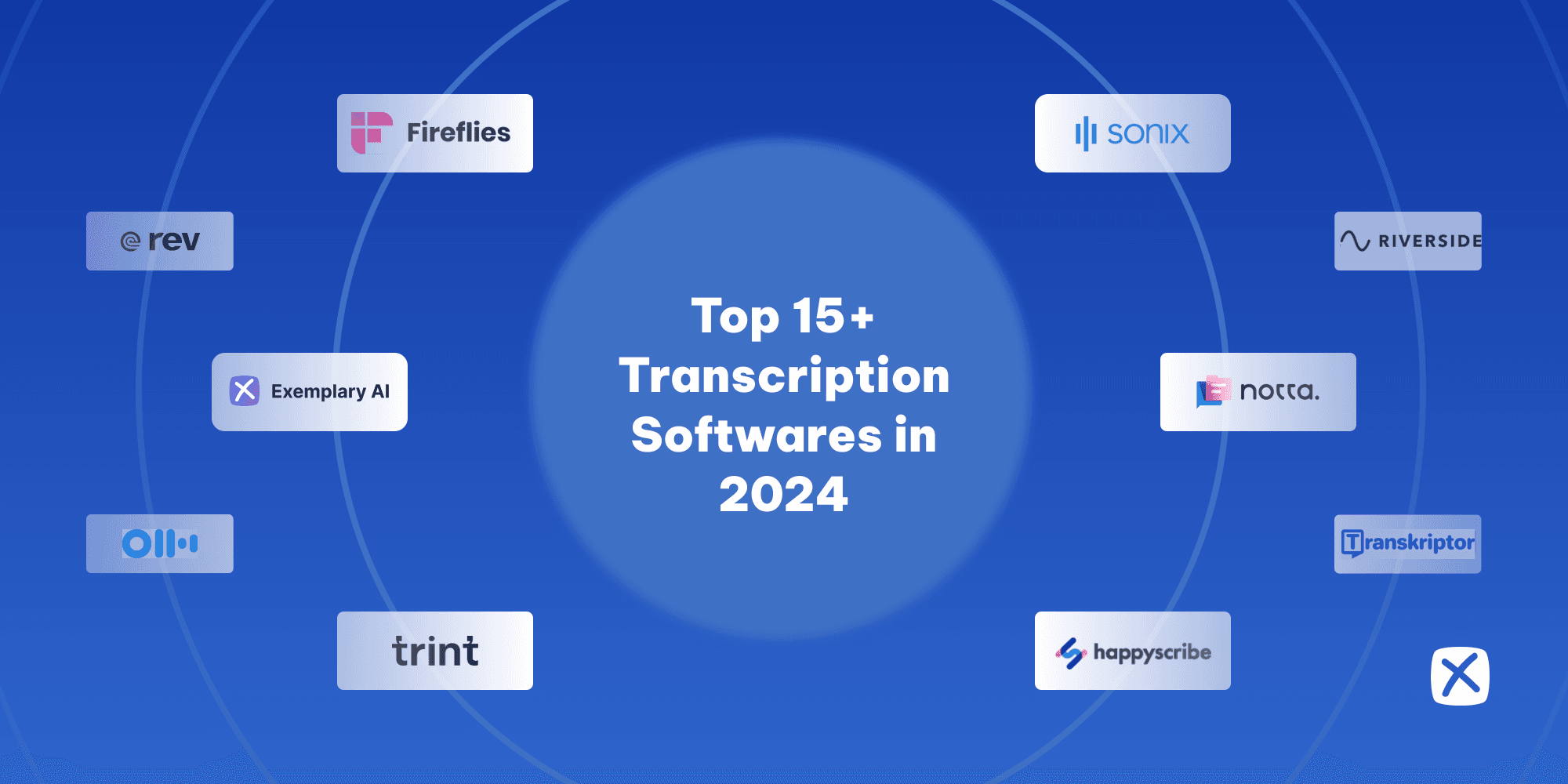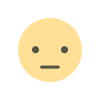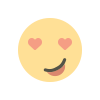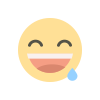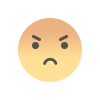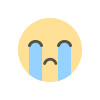As we advance into 2024, several emerging trends are shaping the landscape of transcription software. Staying updated with these trends can help you select the best tools for your needs and keep your workflow optimized.
AI and Machine Learning Enhancements
Artificial Intelligence (AI) and Machine Learning (ML) are becoming increasingly sophisticated, leading to more accurate and efficient transcription solutions. These technologies improve speech recognition accuracy, understand context better, and adapt to different accents and dialects. AI-powered transcription tools are also becoming better at handling noisy environments and background sounds, which is crucial for high-quality transcriptions.
Integration with Other Technologies
Transcription software is increasingly integrating with other technologies such as Customer Relationship Management (CRM) systems, project management tools, and communication platforms. This integration helps streamline workflows and ensures that transcribed data can be easily utilized across various applications. For instance, transcription tools that integrate with CRM systems can automatically log customer interactions, enhancing record-keeping and follow-up processes.
Voice-to-Text Capabilities
Voice-to-text technology is becoming more refined, allowing for more natural and accurate transcription. Modern software leverages advanced algorithms to transcribe spoken words with greater precision and in real-time. This trend is particularly useful for live events, meetings, and lectures, where immediate transcription is required.
Multilingual Support
As globalization continues to accelerate, the demand for multilingual transcription services is rising. Leading transcription software now supports multiple languages and dialects, making it easier to work in a global context. These tools can automatically detect and transcribe different languages, providing a seamless experience for users operating in multilingual environments.
Enhanced Security Features
With growing concerns about data privacy and security, transcription software developers are focusing on enhancing security features. Encryption, secure access controls, and compliance with regulations such as GDPR (General Data Protection Regulation) are becoming standard in transcription solutions. Ensuring that your transcription software adheres to these security measures is crucial for protecting sensitive information.
Collaboration Tools
Collaboration features are becoming more prevalent in transcription software, allowing teams to work together on transcription projects. Features such as shared access, real-time editing, and commenting enhance teamwork and ensure that everyone involved can contribute to and review the transcription process effectively.
Automated Timestamping
Automated timestamping is a feature that adds timestamps to transcribed text, making it easier to navigate through audio or video content. This is particularly useful for content creators, researchers, and media professionals who need to reference specific moments in their recordings.
Case Studies: Real-World Applications of Transcription Software
To illustrate the impact of transcription software, let's look at a few case studies from different sectors.
Legal Sector
In the legal field, transcription software is used to convert courtroom proceedings, depositions, and legal interviews into written records. This enhances accuracy and accessibility, allowing legal professionals to review and reference crucial information efficiently. Automated transcription tools help in managing large volumes of audio recordings, while human transcription services ensure the highest level of precision.
Education Sector
Educators and students benefit greatly from transcription software. Lectures, seminars, and academic discussions can be transcribed to provide accessible study materials. This is especially valuable for students with disabilities or those who need to review content at their own pace. The ability to search and highlight specific parts of the transcript makes studying and revising more effective.
Media and Content Creation
Content creators use transcription software to convert interviews, podcasts, and videos into text, which can be used for articles, blog posts, or SEO purposes. Transcriptions improve content discoverability and accessibility, allowing creators to reach a wider audience. Tools with advanced editing features enable creators to refine their transcripts and integrate them seamlessly into their content.
Healthcare Sector
In healthcare, transcription software is employed to transcribe patient records, medical consultations, and research interviews. Accurate transcriptions are crucial for maintaining comprehensive patient records and facilitating communication among healthcare professionals. AI-driven transcription tools can help in managing and organizing vast amounts of medical data efficiently.
Tips for Maximizing the Use of Transcription Software
To make the most of your transcription software, consider the following tips:
-
Set Clear Objectives: Define your goals and requirements before choosing a transcription tool. Whether you need real-time transcription, high accuracy, or specific language support, knowing your objectives will guide you in selecting the right software.
-
Explore Advanced Features: Take advantage of advanced features such as speaker identification, automated timestamping, and editing tools. These features can significantly enhance the quality and usability of your transcriptions.
-
Regularly Update and Maintain: Keep your transcription software updated to benefit from the latest enhancements and security features. Regular maintenance ensures optimal performance and compatibility with other tools.
-
Train Your Team: If you’re using transcription software in a team setting, provide training to ensure everyone understands how to use the software effectively. This will maximize productivity and reduce errors.
-
Monitor Accuracy and Quality: Continuously monitor the accuracy and quality of your transcriptions. Provide feedback to the software provider if you encounter issues, and make adjustments as needed to improve performance.
Transcription software has evolved significantly, offering a range of tools and features to meet diverse needs across various sectors. By understanding the latest trends and selecting the right software, you can enhance efficiency, accuracy, and accessibility in your transcription processes. Whether you are a professional, educator, or content creator, investing in high-quality transcription software will streamline your workflows and improve productivity.
As technology continues to advance, transcription software will likely become even more sophisticated, offering new capabilities and opportunities. Stay informed about emerging trends and innovations to ensure you are always equipped with the best tools for your transcription needs.