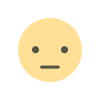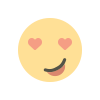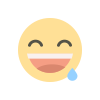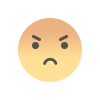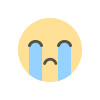Internal links are an essential component of any well-structured website, playing a critical role in enhancing the user experience and improving search engine optimization (SEO). They help connect different pages within a website, creating a network of easily accessible information for both users and search engines. In this blog, we will explore what internal links are, why they are important, and how they contribute to a website's overall performance. We will also discuss the best practices for using internal links effectively to optimize your website for search engines.
What Are Internal Links?
Internal links are hyperlinks that connect one page of a website to another page on the same website. These links are distinct from external links, which point to pages on other websites. Internal linking is a crucial strategy for organizing website content, distributing page authority, and guiding visitors to relevant pages within your site.
For example, if you have a website about digital marketing, you might create internal links between different blog posts, service pages, or case studies related to digital marketing topics. These internal links allow users to navigate your website more easily and find the content they need quickly.
There are two main types of internal links
- Navigational Links These are typically found in menus, footers, or sidebars, and they help users navigate through the main sections of a website.
- Contextual Links These links are embedded within the content itself, usually in blog posts, articles, or landing pages, and they point to related pages or pieces of information.
Both types of internal links are essential for creating a cohesive and organized website structure that benefits both users and search engines.
Why Are Internal Links Important?
Internal links serve several important functions for both users and search engines. Here are the key reasons why internal linking is vital for any website
1. Improved Website Navigation
Internal links help users navigate a website more efficiently. By providing relevant links within the content, users can easily find additional information on related topics, explore different sections of the website, and stay engaged with the content. This creates a better user experience, encouraging visitors to spend more time on the site and discover more of its offerings.
2. Enhanced SEO Performance
Search engines like Google use internal links to crawl and index your website. When search engine bots (or crawlers) visit your website, they follow the internal links to discover and understand the relationships between different pages. Well-structured internal linking helps search engines identify the most important pages on your site and determine how they are related to each other.
By distributing link equity (or "link juice") across your website, internal links can boost the authority of specific pages, helping them rank higher in search engine results. Internal links also help search engines identify and index new pages, ensuring that all of your content gets the visibility it deserves.
3. Content Hierarchy and Organization
Internal links create a logical structure for your website's content. By linking related pages together, you establish a content hierarchy that makes it easier for users and search engines to understand the relationship between different pieces of content. This organization is particularly important for large websites with many pages, as it helps ensure that all content is discoverable and easily accessible.
4. Increased Page Views and Engagement
Effective internal linking encourages users to explore more of your website's content. When users encounter relevant links within an article or blog post, they are more likely to click on them to learn more. This not only increases the number of page views but also keeps users engaged with your website for longer periods, reducing bounce rates and improving overall user engagement.
5. Better Distribution of Link Equity
Internal links help distribute link equity across your website. When external websites link to one of your pages, that page gains authority (link juice) in the eyes of search engines. By strategically linking from that high-authority page to other important pages on your site, you can pass some of that authority to those pages, boosting their rankings as well.
6. Support for Anchor Text Optimization
Internal linking allows you to optimize anchor text—the clickable text in a hyperlink. By using relevant keywords as anchor text for internal links, you can provide additional context to both users and search engines about the content of the linked page. This helps improve the SEO of the linked page and signals to search engines that it is relevant for specific search queries.
Best Practices for Internal Linking
Now that we understand the importance of internal links, let's explore some best practices for using them effectively
1. Use Descriptive and Relevant Anchor Text
When creating internal links, it's important to use descriptive anchor text that accurately reflects the content of the linked page. Instead of using generic phrases like "click here" or "read more," use keywords that describe what the user can expect to find on the linked page. This not only improves the user experience but also helps search engines understand the context of the link.
For example, instead of saying "click here for more information," you might say "learn more about our SEO services." The latter provides more value to both users and search engines by giving them a clear idea of what the linked page contains.
2. Link to High-Value Pages
Not all pages on your website are of equal importance. Some pages, such as product pages, service pages, or cornerstone content, are more valuable than others. These high-value pages should be the focus of your internal linking strategy. By linking to these important pages from other relevant content, you can drive more traffic to them and help improve their rankings in search results.
For example, if you have a blog post about the benefits of SEO, you might link to your SEO service page. This not only helps users find your services but also signals to search engines that the service page is important.
3. Use a Logical and Clear Structure
The structure of your internal links should follow a logical hierarchy that makes it easy for users and search engines to understand the relationships between different pages. A well-organized website has a clear structure where each page is easily accessible and linked to other relevant pages.
For example, if you have a blog post about "on-page SEO," you should link to other related posts, such as "off-page SEO" or "technical SEO." This creates a natural flow of information and helps users explore related topics without feeling lost or overwhelmed.
4. Avoid Overlinking
While internal linking is beneficial, it's important not to overdo it. Too many internal links on a single page can make the content difficult to read and navigate. Search engines may also view excessive linking as spammy, which can negatively impact your SEO efforts.
As a general rule, aim to include 2-5 internal links per 1,000 words of content. This provides enough opportunities for users to discover related content without overwhelming them.
5. Update Internal Links Regularly
As your website grows and evolves, it's important to regularly update your internal links. New content should be linked to relevant existing pages, and outdated or broken links should be fixed or removed. Keeping your internal links up-to-date ensures that users can always find the most relevant and accurate information on your website.
Common Internal Linking Mistakes to Avoid
While internal linking is a powerful tool for improving SEO and user experience, there are some common mistakes that website owners should avoid
1. Using Irrelevant or Generic Anchor Text
As mentioned earlier, using generic anchor text like "click here" or "read more" doesn't provide value to users or search engines. Always use descriptive and keyword-rich anchor text that gives context to the linked page.
2. Linking to Unimportant Pages
Avoid linking to pages that don't provide significant value to users or search engines, such as privacy policies, terms of service, or outdated blog posts. Focus your internal linking efforts on high-value pages that contribute to your website's goals.
3. Overloading Pages with Too Many Links
As mentioned earlier, overloading a page with too many internal links can be counterproductive. It can confuse users and dilute the value of your internal linking strategy. Instead, focus on linking to a few relevant pages that provide additional value to the content.
4. Neglecting Orphan Pages
Orphan pages are pages that don't have any internal links pointing to them. These pages are often difficult for both users and search engines to find, which means they may not receive the visibility they deserve. Make sure all of your important pages are linked to from other relevant pages to avoid creating orphan pages.
5. Forgetting to Use Internal Links in New Content
When you publish new content, don't forget to add internal links to relevant existing pages. This helps drive traffic to your older content and ensures that search engines can crawl and index the new page effectively.
Conclusion
Internal links are a fundamental aspect of SEO and website usability. By connecting pages within your site, you create a network of related content that enhances the user experience and helps search engines understand your website's structure. Following best practices for internal linking, such as using descriptive anchor text, linking to high-value pages, and maintaining a clear structure, can significantly improve your website's performance in search results.