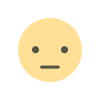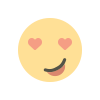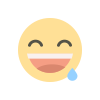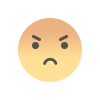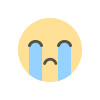iPhone Camera Timer: How to Take Perfect Photos Hands-Free
Discover how to use the iPhone Camera Timer to take hands-free photos effortlessly. Learn step-by-step tips for perfect group shots and creative photography.

iPhone Camera Timer
The iPhone Camera Timer is a game-changer for anyone who loves capturing photos without needing someone to click the shutter. Whether you’re snapping selfies, taking group photos, or experimenting with creative photography, the timer ensures you’re always in the frame. In this detailed guide, we’ll explore what the iPhone Camera Timer is, how to use it, and tips to make the most of this underrated feature.
What is the iPhone Camera Timer?
The iPhone Camera Timer is a built-in feature that allows you to set a delay before your camera takes a photo. This hands-free option is perfect for:
-
Group photos where everyone, including the photographer, can be part of the shot.
-
Selfies without needing to hold the phone.
-
Creative shots where you need to set up your camera at a distance.
How to Access the iPhone Camera Timer
Locate the Timer Icon
-
Open the Camera app on your iPhone.
-
Switch to Photo mode (or Portrait mode for blurred backgrounds).
-
Look for the timer icon—a clock-shaped symbol—usually at the top of the screen.
Set the Timer Duration
-
Tap the timer icon.
-
Choose between:
-
3 seconds: For quick shots.
-
10 seconds: For more time to position yourself.
-
-
Once selected, the timer icon will change to indicate your choice.
How to Use the iPhone Camera Timer
Position Your iPhone
-
Use a tripod or a stable surface to keep your phone steady.
-
Adjust the angle and focus on your subject.
Frame Your Shot
-
Use the gridlines (enabled in Settings > Camera > Grid) to compose your shot.
-
Ensure everyone or everything is within the frame.
Activate the Timer
-
Tap the shutter button to start the countdown.
-
The screen will flash with each second, giving you time to get ready.
-
Once the timer ends, the camera will capture the photo.
Benefits of Using the iPhone Camera Timer
Hands-Free Convenience
No need to ask someone else to take the photo or rely on shaky hands.
Perfect Group Shots
Everyone gets to be in the frame, making it ideal for family gatherings, parties, or events.
Creative Photography
Set up unique angles, long exposures, or candid shots without holding the camera.
Tips for Better Photos with the Timer
Use Burst Mode
The timer automatically activates Burst Mode, taking multiple shots. This ensures you capture the perfect moment.
Adjust Lighting
Good lighting can make or break a photo. Use natural light or adjust the exposure slider in the Camera app for optimal brightness.
Experiment with Angles
Try placing your iPhone at different heights and angles for more dynamic shots.
Stabilize Your iPhone
For sharper images, use a tripod or place the phone on a steady surface.
Advanced Features with the Timer
Use Live Photos
Enable Live Photos (the icon looks like concentric circles) for animated shots that add motion and sound to your pictures.
Combine with Night Mode
On newer iPhone models, use the timer with Night Mode for stunning low-light photos.
Remote Shutter with Apple Watch
If you own an Apple Watch, use it as a remote shutter for precise control over when the photo is taken.
FAQ,s
Can I use the timer for video recording?
No, the iPhone Camera Timer is specifically for still photos. For videos, you can use the record button manually or set up shortcuts.
Does the timer work in all camera modes?
The timer works in Photo and Portrait modes but is not available in Video or Pano modes.
How do I stop the timer once it’s started?
Simply tap the shutter button again to cancel the timer.
Can I adjust the number of shots in Burst Mode?
The Burst Mode takes a set number of photos, but you can select the best one from the sequence.
Is the timer available on all iPhone models?
Yes, the timer is available on all modern iPhones running iOS with a Camera app.
The iPhone Camera Timer is more than just a convenience—it’s a powerful tool for creating better photos. Whether you’re capturing moments with loved ones, exploring creative angles, or just snapping the perfect selfie, this feature is a must-know for all iPhone users.
Ready to take hands-free photos like a pro? Start experimenting with the iPhone Camera Timer today!
What's Your Reaction?