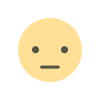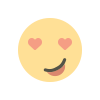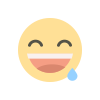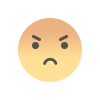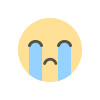How to Create Jigsaw Puzzles Online: A Step-by-Step Guide for Puzzle Enthusiasts
Jigsaw puzzles have been a beloved pastime for generations, offering a perfect blend of relaxation, challenge, and creativity. With the rise of digital tools, creating custom jigsaw puzzles online has never been easier.
How to Create Jigsaw Puzzles Online: A Step-by-Step Guide for Puzzle Enthusiasts
Jigsaw puzzles have been a beloved pastime for generations, offering a perfect blend of relaxation, challenge, and creativity. With the rise of digital tools, creating custom jigsaw puzzles online has never been easier. Whether you want to turn a cherished photo into a puzzle, design a unique gift, or simply enjoy a personalized puzzling experience, this guide will walk you through the process of how to create jigsaw puzzles online. From choosing the right platform to printing and sharing your masterpiece, we’ve got you covered.
Why Create Jigsaw Puzzles Online?
Creating jigsaw puzzles online offers countless benefits:
-
Personalization: Turn your favorite photos, artwork, or designs into puzzles.
-
Convenience: No need for physical materials or tools—everything is done digitally.
-
Endless Options: Choose from various puzzle sizes, shapes, and difficulty levels.
-
Eco-Friendly: Reduce waste by creating digital puzzles or printing only what you need.
-
Shareable: Easily share your puzzles with friends and family online.
Whether you’re a puzzle enthusiast, a teacher, or someone looking for a creative project, online jigsaw puzzle creation is a fun and rewarding activity.
Step-by-Step Guide to Creating Jigsaw Puzzles Online
Step 1: Choose the Right Online Platform
The first step in creating a jigsaw puzzle online is selecting a platform or tool that suits your needs. Here are some popular options:
-
Jigidi: A free platform where you can upload images and create interactive online puzzles.
-
PuzzleMaker: A simple tool for creating printable puzzles from your photos.
-
Canva: While primarily a design tool, Canva allows you to create puzzle templates.
-
Ravensburger Puzzle Creator: A premium service for creating high-quality custom puzzles.
-
Jigsaw Planet: A user-friendly site for creating and sharing digital puzzles.
Each platform has its own features, so choose one based on your preferences (e.g., free vs. paid, digital vs. printable).

Step 2: Select or Upload Your Image
The heart of your jigsaw puzzle is the image you choose. Here’s how to pick the perfect one:
-
High-Quality Photos: Use high-resolution images to ensure the puzzle looks sharp and clear.
-
Personal Photos: Turn family portraits, vacation snapshots, or pet pictures into puzzles.
-
Artwork or Designs: Create puzzles from digital art, illustrations, or even scanned drawings.
-
Themed Images: Use holiday-themed pictures, landscapes, or abstract designs for a unique touch.
Once you’ve chosen your image, upload it to the platform. Most tools allow you to crop or adjust the image to fit the puzzle dimensions.
Step 3: Customize Your Puzzle
This is where the fun begins! Customize your puzzle to make it truly unique:
-
Puzzle Size: Choose the number of pieces based on the difficulty level you want. Options typically range from 20 pieces (for kids) to 1,000+ pieces (for experts).
-
Piece Shape: Some platforms allow you to select traditional grid-style pieces or more irregular shapes for added challenge.
-
Background Color: Adjust the background color to complement your image.
-
Add Text or Graphics: Include a title, date, or special message on the puzzle.
Step 4: Preview and Edit
Before finalizing your puzzle, take advantage of the preview feature to ensure everything looks perfect. Check for:
-
Image Clarity: Make sure the image is clear and not pixelated.
-
Piece Alignment: Ensure the pieces are evenly distributed.
-
Overall Design: Confirm that the puzzle meets your expectations.
If something doesn’t look right, most platforms allow you to go back and make adjustments.
Step 5: Save, Print, or Share
Once you’re satisfied with your puzzle, it’s time to save, print, or share it:
-
Digital Puzzles: Save your puzzle as a digital file to play online or share with others.
-
Printable Puzzles: Download the puzzle as a PDF or image file and print it at home or through a printing service.
-
Order Physical Puzzles: Some platforms, like Ravensburger, offer the option to order a professionally made puzzle delivered to your door.
-
Share Online: Share your puzzle on social media, email, or puzzle-sharing platforms like Jigidi or Jigsaw Planet.
Tips for Creating the Perfect Jigsaw Puzzle
-
Choose the Right Image Resolution
-
Low-resolution images can result in blurry puzzles. Aim for images with at least 300 DPI (dots per inch) for the best quality.
-
-
Consider the Difficulty Level
-
For kids or beginners, opt for fewer pieces and simpler images. For experienced puzzlers, choose complex images and higher piece counts.
-
-
Test Your Puzzle
-
Before sharing or printing, test the puzzle digitally to ensure it’s enjoyable and challenging.
-
-
Use Editing Tools
-
Enhance your image using photo editing tools like Photoshop or Canva to adjust brightness, contrast, and colors.
-
-
Experiment with Themes
-
Create puzzles for special occasions like birthdays, anniversaries, or holidays.
-
Creative Ideas for Custom Jigsaw Puzzles
Looking for inspiration? Here are some creative ways to use custom jigsaw puzzles:
-
Personalized Gifts: Create puzzles featuring family photos, wedding pictures, or memorable moments.
-
Educational Tools: Teachers can use puzzles to teach geography, history, or anatomy.
-
Marketing Materials: Businesses can create branded puzzles for promotional giveaways.
-
Art Projects: Turn your artwork into puzzles and sell or share them online.
-
Team-Building Activities: Use custom puzzles for team-building exercises or corporate events.
-

Best Online Tools for Creating Jigsaw Puzzles
Here’s a closer look at some of the best platforms for creating jigsaw puzzles online:
1. Jigidi
-
Features: Free to use, interactive puzzles, community sharing.
-
Best For: Digital puzzles and online sharing.
2. PuzzleMaker
-
Features: Simple interface, printable puzzles.
-
Best For: Quick and easy puzzle creation.
3. Ravensburger Puzzle Creator
-
Features: High-quality printing, customizable piece counts.
-
Best For: Premium physical puzzles.
4. Jigsaw Planet
-
Features: User-friendly, digital puzzles, sharing options.
-
Best For: Casual puzzlers and online sharing.
5. Canva
-
Features: Design tools, customizable templates.
-
Best For: Creative and artistic puzzles.
Frequently Asked Questions (FAQs)
1. Can I create a jigsaw puzzle for free?
-
Yes, platforms like Jigidi and Jigsaw Planet allow you to create and share puzzles for free.
2. How do I print a custom jigsaw puzzle?
-
Download the puzzle template from your chosen platform and print it on sturdy paper or cardstock. Alternatively, use a professional printing service.
3. What image size is best for jigsaw puzzles?
-
Use high-resolution images (at least 300 DPI) to ensure clarity and detail.
4. Can I sell custom jigsaw puzzles?
-
Yes, but ensure you have the rights to the images used. Platforms like Etsy are great for selling custom puzzles.
5. Are there apps for creating jigsaw puzzles?
-
Yes, apps like Magic Jigsaw Puzzles and Jigsaw Puzzle Epic allow you to create and play puzzles on your phone or tablet.
Conclusion
Creating jigsaw puzzle online is a fun, creative, and accessible activity for people of all ages. Whether you’re making a personalized gift, a unique piece of art, or simply enjoying a new hobby, the process is easy and rewarding. With the right tools and a bit of imagination, you can turn any image into a captivating puzzle. So, why wait? Start creating your custom jigsaw puzzle today and share the joy dinosaur game of puzzling with others!
SEO Optimization Tips for This Article:
-
Primary Keyword: Create jigsaw puzzle online (used 10+ times throughout the article).
-
Secondary Keywords: Custom jigsaw puzzles, online puzzle maker, personalized puzzles, digital jigsaw puzzles.
-
Meta Description: Learn how to create jigsaw puzzles online with this step-by-step guide. Turn your photos into custom puzzles for fun, gifts, or education!
-
Header Tags: Proper use of H1, H2, and H3 tags for better readability and SEO.
-
Internal Links: Link to related articles about puzzle-making or creative hobbies.
-
External Links: Include links to popular puzzle-making platforms like Jigidi or Ravensburger.
-
Image Alt Text: Use descriptive alt text for images, such as “Custom jigsaw puzzle creation online.”
By following this guide, you’ll not only master the art of creating jigsaw puzzles online but also rank high in search engine results for this popular topic. Happy puzzling!
What's Your Reaction?