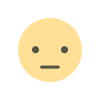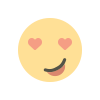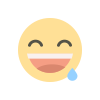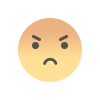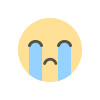“How to Choose the Right Security Camera for Your Home or Business”

How to Choose the Right Security Camera for Your Home or Business
When it comes to securing your home or business, a reliable security camera system is crucial. With a range of options available, choosing the right camera can be overwhelming. This guide will walk you through the key factors to consider when selecting a security camera, ensuring you make the best choice for your property.
1. Understanding Your Security Needs
Before purchasing a security camera, assess your unique needs. Are you protecting your home, a small office, or a large business? The area you need to monitor will play a significant role in the type of camera system you should choose. Large spaces may require multiple cameras with a wider field of view, while smaller areas may only need a single, high-quality camera.
2. Types of Security Cameras: Wired vs. Wireless
When selecting a security camera, you’ll need to decide between wired and wireless systems. Wired cameras provide a stable connection, making them ideal for continuous monitoring. On the other hand, wireless cameras are easier to install and can be placed anywhere, offering more flexibility in terms of positioning.
3. Resolution and Image Quality
The resolution of a security camera determines the clarity of the footage. Higher resolution cameras capture sharper images, which can be crucial in identifying faces or license plates. Look for cameras that offer at least 1080p resolution for clear footage. If you need even more detail, consider cameras with 4K resolution, though they can be more expensive.
4. Night Vision Capabilities
A good security camera should perform well in low light conditions. Look for cameras with infrared (IR) technology or other night vision capabilities. This will ensure your camera can capture clear footage even in complete darkness, which is vital for nighttime surveillance.
5. Field of View (FOV)
The field of view of a camera determines how much area it can cover. A wider field of view means fewer cameras may be needed to cover a large space. Some cameras offer a 90-degree FOV, while others can reach up to 180 degrees. Be sure to choose a camera with a field of view that aligns with your property’s layout.
6. Motion Detection and Alerts
Motion detection is a crucial feature for most modern security cameras. This feature allows the camera to sense movement and send real-time alerts to your phone or email. Motion detection can help you monitor activity without having to check footage constantly.
7. Storage Options: Cloud vs. Local Storage
Choosing the right storage solution for your security footage is important. Cloud storage provides the convenience of remote access to your recordings but may require a subscription. Local storage, such as a hard drive or SD card, offers more control and doesn’t rely on an internet connection. Decide based on your budget and storage needs.
8. Audio Features: Two-Way Audio
Two-way audio allows you to not only listen to what’s happening around your camera but also communicate through it. This feature can be useful for interacting with people on your property, such as delivery drivers or visitors. Not all security cameras offer this, so consider it if it’s important for your needs.
9. Outdoor vs. Indoor Cameras
Outdoor cameras are built to withstand various weather conditions, while indoor cameras are designed for controlled environments. Be sure to select a camera that is suitable for the location where you plan to install it. Outdoor cameras should be weatherproof, with features like waterproofing and resistance to extreme temperatures.
10. Smart Home Integration
If you have a smart home system, consider a security camera that integrates with other devices, such as smart locks, alarms, and voice assistants like Amazon Alexa or Google Assistant. This seamless integration can enhance your home or business security by automating certain actions, like turning on lights when motion is detected.
11. Budget Considerations
While it's tempting to go for the most advanced camera, it's important to select a system that fits your budget. Fortunately, you can find cameras that offer great features at various price points. Be realistic about what you need and choose a camera that provides the best value for your money.
12. Camera Brands and Reviews
Choosing a trusted brand can ensure the quality and reliability of your security camera. Look for reviews and customer feedback to gauge how well a camera performs in real-world situations. Websites like Buy Security Cameras offer a wide selection of security products with detailed reviews to help you make an informed decision.
13. Easy Installation vs. Professional Setup
While some security cameras are designed for easy DIY installation, others may require professional setup. Consider your skill level when choosing a camera system. If you prefer convenience, look for cameras with simple, user-friendly installation guides or seek professional installation services.
14. Camera Placement and Coverage
Proper camera placement is essential for effective surveillance. Identify key areas of your property that need monitoring, such as entry points, driveways, and parking lots. For larger properties, multiple cameras may be necessary to cover all angles. Ensure that each camera has a clear, unobstructed view of the area you want to monitor.
15. Warranty and Support
Finally, consider the warranty and customer support offered by the manufacturer. A good warranty ensures that your camera system is covered for repairs or replacement in case of any issues. Additionally, reliable customer support can help you with installation or troubleshooting if needed.
Frequently Asked Questions (FAQs)
1. How do I know which security camera is best for my needs?
Start by assessing your property size, security concerns, and budget. Then, choose a camera based on features like resolution, night vision, and field of view that align with your requirements.
2. Can I install a security camera system myself?
Yes, many security cameras are designed for easy DIY installation. However, if you’re unsure, you can always hire a professional for setup.
3. How much storage space do I need for security footage?
This depends on the number of cameras and how often they record. Cloud storage offers remote access, while local storage might be more cost-effective in the long run.
4. Are wireless cameras as secure as wired ones?
Wireless cameras are secure if they use encrypted connections, but wired cameras may offer a more stable connection and be less susceptible to hacking.
5. What is the difference between indoor and outdoor cameras?
Outdoor cameras are weatherproof and designed to withstand outdoor conditions, while indoor cameras are typically used in controlled environments.
6. Can I integrate security cameras with my smart home system?
Yes, many security cameras offer integration with smart home devices, allowing you to control them via voice assistants or automate actions like lighting.
For a comprehensive range of security cameras, visit Buy Security Cameras to explore your options. Whether for home or business, we offer a selection that meets various security needs.
What's Your Reaction?