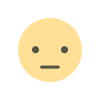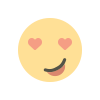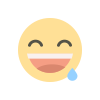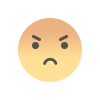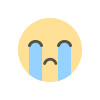Custom Indicators on TradingView: A Guide to Personalizing Your Edge

Every trader has their own unique approach to the markets. While some rely on standard indicators like moving averages and RSI, others prefer to tweak and refine their strategies with custom-built tools. That’s where TradingView becomes a game-changer. Unlike many platforms that limit traders to pre-set indicators, TradingView allows users to create, modify, and share their own indicators—giving them a competitive edge in any market. Let’s explore how custom indicators can enhance your trading and how you can start using them today.
Why Custom Indicators Matter in Trading
Markets are constantly evolving, and what works today might not work tomorrow. Standard indicators provide a solid foundation, but they don’t always align with every trader’s strategy. Custom indicators allow traders to adapt, fine-tune their analysis, and create tools tailored to their specific trading style.
With TradingView, you’re not restricted to the default settings of an indicator. You can modify existing ones, combine multiple indicators into one, or even develop entirely new ones using Pine Script—a powerful scripting language designed specifically for TradingView users.
Getting Started with Pine Script
For traders looking to build their own indicators, Pine Script is the key. It’s a lightweight and easy-to-learn coding language that lets users develop custom scripts for technical analysis. Whether you want a modified moving average, a volatility-based alert system, or a unique trend-following indicator, Pine Script makes it possible.
To start, simply open the Pine Editor on TradingView, write your script, and apply it directly to your charts. Even if you’re not a coding expert, the TradingView community offers thousands of free scripts that you can copy, edit, and tweak to suit your needs.
Popular Custom Indicators on TradingView
Many traders use custom indicators to gain a deeper understanding of price action and market momentum. Some of the most popular include:
- Custom Moving Averages – Modify traditional moving averages to better align with market trends.
- Volume-Weighted Indicators – Create more accurate signals based on trading volume rather than just price movements.
- Momentum-Based Strategies – Develop unique oscillators that help detect overbought and oversold conditions more effectively.
- Multi-Timeframe Indicators – Combine data from different timeframes into a single indicator for a broader market perspective.
These indicators help traders personalize their approach and identify trade opportunities that might be invisible on a standard setup.
How to Optimize Custom Indicators for Better Trades
Once you’ve built or adopted a custom indicator, it’s essential to test and refine it. TradingView offers a built-in backtesting feature that allows traders to apply indicators to historical data, ensuring they perform well under different market conditions.
It’s also important to avoid overcomplicating your charts. While custom indicators are powerful, too many conflicting signals can lead to confusion. The key is to use them strategically—combining a few well-crafted tools that complement each other rather than cluttering your charts with excessive data.
Take Your Trading to the Next Level
The ability to create and use custom indicators on TradingView gives traders a significant advantage. Whether you're developing your own strategies or tweaking existing ones, these tools allow you to personalize your trading edge in ways that most platforms simply don’t offer.
With the right approach, custom indicators can help refine trade entries, confirm signals, and improve overall performance. If you haven’t explored this feature yet, now is the perfect time to start experimenting and take full advantage of what TradingView has to offer. After all, in trading, having a unique edge can make all the difference.
What's Your Reaction?