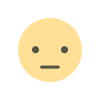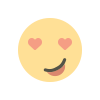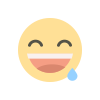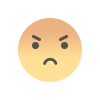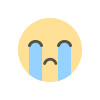Creating AI for NPCs in Unity Just Got Easier!
No coding? No problem! Unity’s visual tools empower developers to design advanced NPC AI with ease. Start building today!
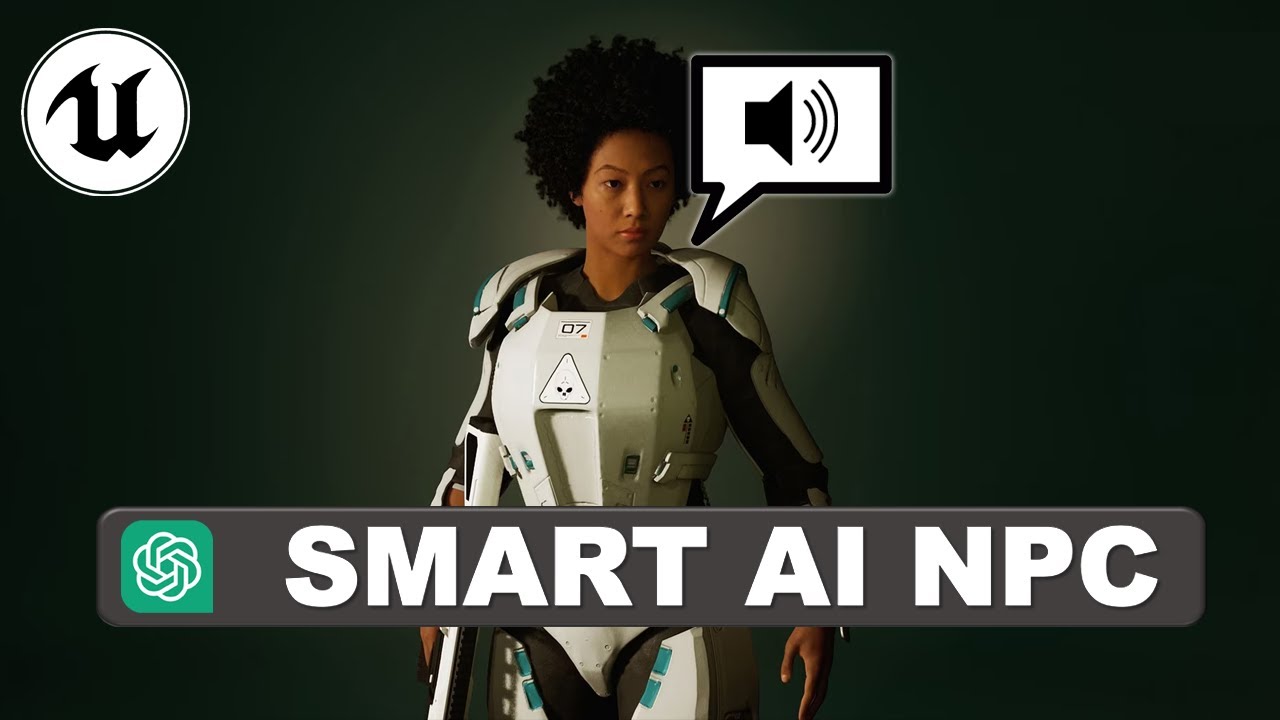
Non-player characters are the soul of immersive games. They make the game world feel alive, drive the story, and provide challenges that keep players hooked. But let’s face it — creating intelligent NPCs has always been a bit of a headache. Unity, a favorite among developers for game creation, is changing that with tools and features that simplify the process.
However, recent Unity advancements have revolutionized how developers approach NPC AI. With the introduction of intuitive tools and features, creating intelligent and responsive NPCs has become more accessible than ever. No longer confined to the realm of veteran programmers, even those with minimal coding experience can now bring their NPCs to life.
Here’s how Unity Game Development is making NPC AI easier than ever and what you can do to take advantage of these new possibilities.
Why Does AI for NPCs Matter?
NPCs play a pivotal role in any game's experience, adding depth and dimension. When designed intelligently, NPCs don't simply fill space but instead interact with players as part of an overall narrative arc - adding depth and richness. A well-executed NPC can make the world feel dynamic, while its poor implementation could break player immersion.
However, creating this level of intelligence in NPCs was traditionally an enormous task for developers. Developers usually had to write complex scripts, negotiate state machines, and spend hours fine-tuning behaviors until everything seemed just right - often becoming an enormously time-consuming and resource-sucking process for independent or smaller team developers with tight budgets and schedules.
Unity Game Development really stands out when it comes to AI development, offering tools and features designed specifically to simplify AI creation. Developers no longer need to get bogged down by technical challenges; now, they can focus on crafting captivating stories and gameplay experiences while Unity handles all the heavy lifting for them. These innovations save both time and reduce entry barriers, making it simpler than ever for everyone else to create lifelike NPCs that bring games alive!
Tools That Make NPC AI a Breeze in Unity
1. Behavior Designer
Behavior trees are a popular way to design NPC decision-making, and Unity’s Behavior Designer takes them to the next level. This visual scripting tool lets you create AI behaviors by simply dragging and dropping nodes. No heavy coding is required. There are several reasons that are the cause behind its awesome:
-
Ready-to-use templates for things like patrolling, fleeing, or chasing.
-
You debug live and see how your AI makes decisions in real time.
-
Reuse behaviors across different NPCs.
2. Unity ML-Agents for Game Deveopment
Machine Learning Agents (ML-Agents) bring cutting-edge AI into Unity Game Development. You can train NPCs using reinforcement learning so they adapt and learn from their environment based on player strategies. What this tool allows is: -
Create complex scenarios involving team tactics or resource allocation using Open AI Gym compatibility for advanced experiments.
3. Pathfinding with Unity's NavMesh
Pathfinding is key for natural NPC movement in Unity games, making their movements realistic. Unity's NavMesh system simplifies this by managing complex terrain effortlessly; recent updates make this even more potent, so NPCs can avoid dynamic obstacles more efficiently than before.
Real-time updates allow NPCs to navigate destructible environments while off-mesh links allow for advanced movements such as jumping or climbing.
4. Visual Scripting with Bolt
Not a coder? No worries: Bolt's visual scripting in Unity Game Development makes creating intricate NPC behaviors as easy as connecting nodes, even for beginners to game development! With Bolt, even novice game designers can develop sophisticated AI systems without touching one line of code!
5. AI Plugins from Unity's Asset Store
Unity's Asset Store offers an incredible variety of prebuilt AI plugins like Emerald AI for RPGs or Panda BT for behavior trees to save developers countless hours while adding depth and breadth to their games.
Making AI Accessible for Everyone
Unity Game Development is no longer exclusive to experts only, making AI accessible to everyone. Now, even solo developers and small teams can easily craft engaging NPCs thanks to tutorials, sample projects, and an active community! Here are a few pro tips from us as you get started:
-
Start Small: Begin by focusing on simple behaviors for your NPCs, such as idle animations or basic patrol routes. These foundational actions are easier to implement and test, providing a strong base for more complex AI systems later. For example, an NPC that patrols a predefined path can set the stage for adding reactions like fleeing or attacking when they detect a player. Keeping things simple at the start minimizes errors and makes debugging more manageable.
-
Leverage Templates: Unity's Asset Store and built-in tools offer many prebuilt templates for AI behaviors, from patrol scripts and enemy attack patterns to dialogue systems and dialogue systems. These ready-made assets save significant time and effort when designing game levels - you're freed up to focus on customization rather than starting from scratch - not forgetting they provide invaluable lessons on best practices in Unity Game Development by studying their construction closely!
-
Test Often: For NPCs to behave as intended in various scenarios, testing regularly is key to their performance. After adding new features or tweaks to an existing behavior, run your game to watch how NPCs interact with players and the environment - this enables early identification and resolution of potential issues, saving time in later troubleshooting sessions with tools like Unity's Play Mode or Live Debugging features which make finding errors much simpler!
-
Refine Over Time: Game development and creating NPC AI both involve iterations processes that need to be refined continuously in order to produce engaging player experiences. Gather feedback from playtesters or team members as to the performance of your NPCs: do they seem too predictable, add depth of immersion or require adjustments like tweaked decision-making processes, improved animations or adding more diverse behaviors based on this feedback to ensure ongoing refinement ensures they feel lifelike and engaging to players.
Final Thoughts
The future ahead for NPC AI in Unity will keep expanding. With integrations like generative AI models and simulation improvements on the horizon, we must expect to bring lucrative opportunities.
Experts in Unity game development should move forward with even more intuitive tools to bring their creative visions to life.
Unity Game Development is taking the complexity out of creating intelligent NPCs. Whether you’re building a sprawling open-world RPG or a fast-paced action game, these tools empower you to design lifelike, responsive characters with ease. Dive in, experiment, and watch your game world come alive like never before!
Also Read: Top App Ideas
What's Your Reaction?